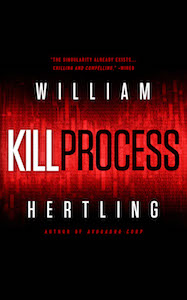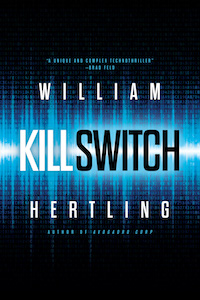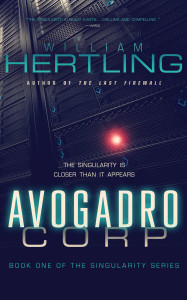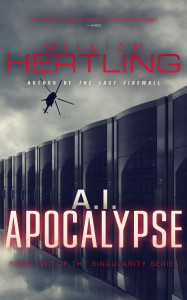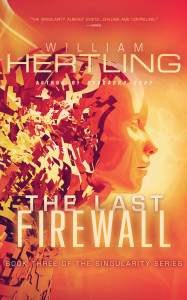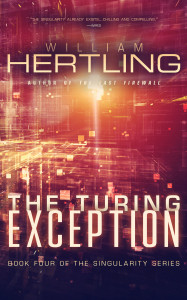Crystal Beasley (@skinny)
#wvpdx webvisions 2012
- “I’ve got this really great idea for a site.”
- sometimes they are, sometimes they aren’t.
- The Post-It note: the innovation is the glue. But then design comes in and plays with it.
- Observation of behavior: if we cut them smaller, they can be page flags. people won’t write on them, they’ll just place them in.
- That’s not a technological innovation. it’s a design innovation.
- “I’ve got this really great idea for a feature.”
- For every feature you add, the UI complexity goes up (exponentially).
- A simple cooking web site: shows one recipe, refresh to get a different recipe.
- Very successful. Got a book out of the the deal.
- “Let’s put a sentence under the button to explain.”
- When you get to the point where you are trying to explain your way through a user interface, it’s time to back up.
- “What we’re doing here is so novel.”
- Not usually true.
- Even when it is true, you want to make use of existing design patterns.
- e.g. see the yahoo user experience guidelines for pagination.
- “I think the button should be on the right.”
- Too many decisions are made on gut decisions.
- “I think” is the least effective way to make that decision.
- Don’t be a slave to your data either… Use data to inform decisions.
- “I don’t want the user to do the thing they want to do.”
- It doesn’t usually sound as simple as this, but this is what it boils down to.
- maybe it is because it is counter to what your business wants, maybe it is because it is technically challenging. but you can solve it.
- Maybe it is contacting support. (because it costs money)
- But you have to help your customer. you have to help them do what they want to do, or you are alienating them.
- “Maybe we need a FAQ”
- better: give them bite-size bits of content where they need it, instead of a huge data-dump.
- “Can’t we just pop up a confirm dialog?”
- They interrupt too much. They are too harsh.
- Instead, just support “undo” for whatever the action is.
- “Let’s split this up into different steps so it seems smaller.”
- The better approach: cut everything that isn’t absolutely essential out of the forms so there is less information to complex.
- Recommended book: Web Form Design
- “Make it red so it will really stand out.”
- Then it becomes impossible to delineate what really needs to be paid attention to.
- If you really must use red on your site, then you can use yellow for errors.
- Navigation
- Information Architecture
- really important, takes time, taking learning vocabulary
- Structural navigation: what does on what pages and how do we get there?
- decisions are often made before a UX person gets involved.
- Every single page should answer the questions: who are we? what are we about? where you are on the site.
- Copy
- Please don’t talk to users like they are a robot.
- Error copy is particularly bad.
- Read your copy out loud to a friend.
- Does this sound like a sentence that one human being would say to another human being?
- If you must have the dry robot speak, bury it under an a “more info” link.
- Data
- Plugins vs Extensions: Users don’t know the difference, and by dividing them into those two terms, if just confuses users.
- Research technique: “card sorting”.
- Put topics on cards, ask users to sort into categories and name those categories.
- If your website organization mirrors your organization chart, then your navigation is definitely not working.
- Jakob Nielsen Eye tracking chart: http://www.useit.com/eyetracking/
- it’s an F pattern normally.
- So keywords must be toward the top and to the left.
- If the first few words of every page are the same or not useful, then you are forcing the user to have to read further, and they will miss the keywords.
- Login
- Did survey of top 100 sites:
- 90 out of top 100 sites: you can use all of the meaningful content and features of site without login
- Make everything you can open on your site.
- Login only when it is essential.
- Otherwise, they will bounce away.
- Don’t be greedy.
- Gradual engagement is the term for this. http://www.lukew.com/ff/entry.asp?1128
- “Remember me” checkbox
- Login is not about security, it is about recognizing the face of your friend.
- Do everything you can to remember your users.
- Are you going to be like a bank and timeout after 20 minutes?
- a 15 minute cookie does help protect the user against internet cafe type intrusions.
- Are you going to have a 24 hour timeout?
- Having a 24-hour session cookie vs. a 4 week session cookie doesn’t really buy you any security.
- So either do a 15 minute timeout (if you are bank level security), or do a 4 week or forever cookie.
- Amazon remembers you forever. But for the critical stuff (e.g. to change shipping address), you have to re-auth.
- Facebook remembers forever. Google remembers for many weeks.
- Best practice:
- Remember forever/long time
- Re-authenticate for anything critical.
- Question:
- Q: Does using Facebook authentication reduce friction?
- Yes, reducing friction.
- But, huge variability in user populations.
- Some people love it, use it for everything.
- Some aren’t crazy about it, would rather have their own login.
- Then there’s the tin-foil hat crowd.
- Q: Example of a perfect site?
- Mint.com is really good.
- BankSimple is doing some good UI stuff
- OKCupid: gets the subtles of the UI right. Really good polish. The way they engineer interacts on the site so get value on both sites: the user gets value and the site gets value.
- Q: Are carousels useful?
- Not really
- Q: Favorite UX/design trend?
- Save as you go. e.g. No need to submit, no worry about losing a page of stuff.
- Save as draft.
- e.g. shoebox (receipt tracking, OCRs photos of receipts), evernote,
- Q: How do you convince a boss who says a lot of these things?
- Data, data, data.
- That boss will love spreadsheets.
- Q: Information architecture / card sorting. Are there documented best practices? e.g. “For industry A, these are the results…”
- Don’t know of anything existing. Because it is as unique as your content. If your content is different, then your information architecture is different. utility navigation may be pretty much the same.