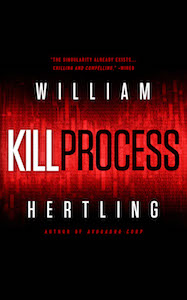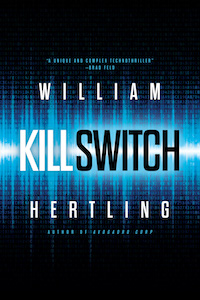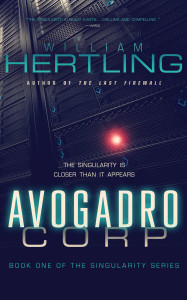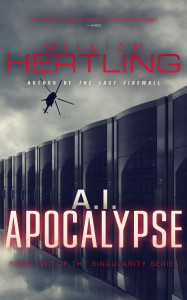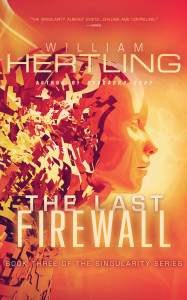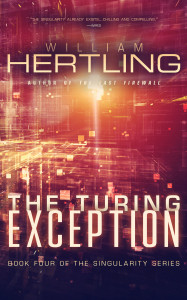This was a highly visual presentation (as you’d expect), and so there’s only so much I could capture in notes. I suggest you check out Des Traynor’s blog: https://blog.intercom.io
Data Visualization
Des Traynor
- hard to make visualizations better than text
- especially hard to make them work good on mobile, desktop, etc.
- Be clear first and clever second. If you have to throw one of those out, throw out clever. — Jason Fried
- Lots of examples of bad graphics:
- unemployment rate: sloping lines in the reverse direction of the data
- gas prices: different units of time (year vs week)
- gulf oil spill:
- Who’s the level?
- CEO level: high level
- Analysts: trends
- Operations/logistics: Is anything going wrong? traffic going in the right direction?
- What department?
- Sales: leads, conversions
- Marketing: impressions
- Customer support: satisfaction rating, number of issues
- These two (level and domain) together tell you what needs to be presented
- Six Things to Communicate
- A single figure: a bank balance, server status
- Single figure with context: number plus sparkline
- Analysis of a period: a good line chart
- Never imply precision you don’t have. e.g. for four months of data, use a bar chart, not a line chart.
- A common error in visualization: to force the processing on the user. If we want to look at the delta between sales and target, don’t show the numbers for each, show the delta.
- awesome example of using cycle charts to display user retention over time by cohort analysis
- Breakdown Over Time
- Lying with grouping
- Lying with rotation
- Bar charts aren’t sexy, but they rely on an innate skill: following a line
- When picking visualizations, use innate skills
- determining height
- Tufte principles:
- Chart junk: minimize anything that does change when the data changes
- Data Ink ratio: how much of your ink is showing something useful?
- Smallest effective difference: the least you can do to highlight
- Ryan Singer: HTML has a strong tag, but no weak tag. As a result, we forget to think about what we need less of.
- Remember to quiet down your less important parts
- Visuals should say something: some narrative or point.
- Visuals should all be created in HTML
- Highcharts is a Javascript library is excellent and worth the money
- Flotr2 is new, but popular
- D3 is immense
- Rickshaw
- References:
- https://blog.intercom.io
- Stephen Few: “Dashboard Design” and “Now You see it”
- Tufte: First two books